Park Electric produces one bill every month on the last business day of the month. Every service with an active meter will receive a bill. Bills can be mailed or received electronically with an email link to the account online. Additional copies of the bill are available by logging into our Customer Service Portal or emailing the office at info@parkelectric.coop. Name or address changes made to an account outside the billing cycle will not show until a new bill is produced.
Below is an explanation of the parts of the bill:
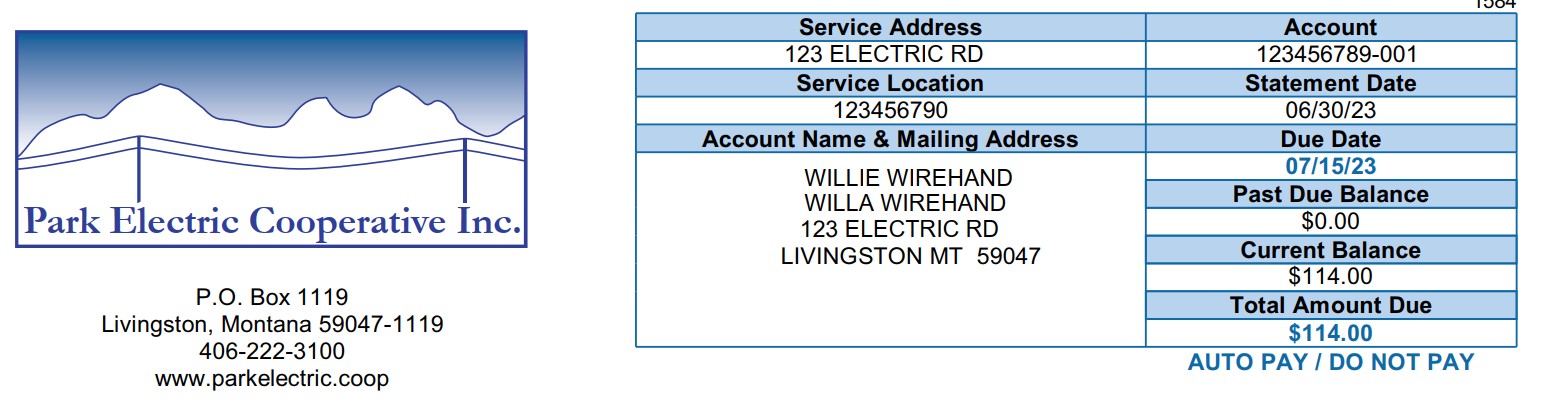
The top portion of the bill, as seen above, reflects the service address, account/member number, name on the account and mailing address, statement due date, any past due balances, current balance, and total due. If the account is set up with auto-pay, there will be an indication of this in blue under the amount due. All accounts, regardless of payment status, will receive a bill.
Residential Bill Example
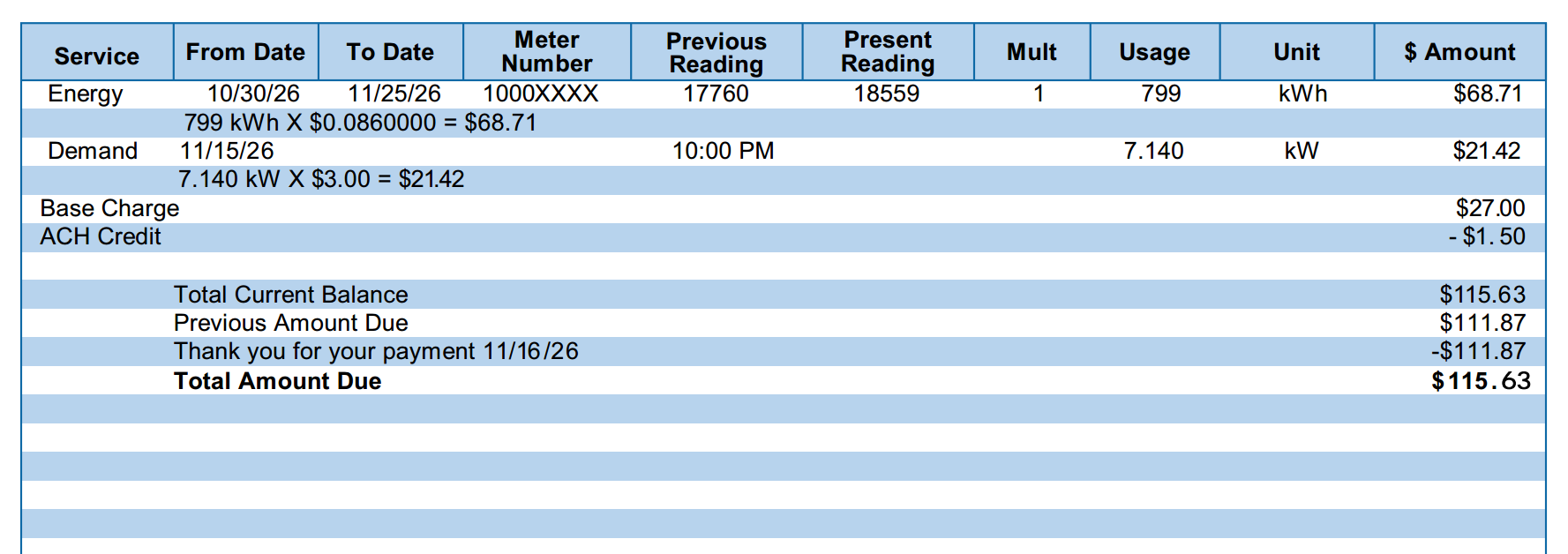
The central portion of the bill contains your usage, demand charge, and base charge. The example above shows a standard residential bill.
- The usage for the month is shown in the energy line. If there was usage above 1500 kWh, the next line down will show the kWh used about 1500 kWh at the reduced rate. (0.08)
- The demand line will reflect the highest demand recorded for the month. The demand charge began January 1, 2024.
- Every active meter has a base charge. The base charge will vary depending on the size of the service.
- For members who have set up an automatic withdrawal from a checking or savings account with the office, the ACH credit is reflected in the ACH credit line.
- If there is a past due balance, this will be shown in a separate past due line. Past due balances may be subject to disconnection at a different date than the due date on the bill.
Heat Meter Example
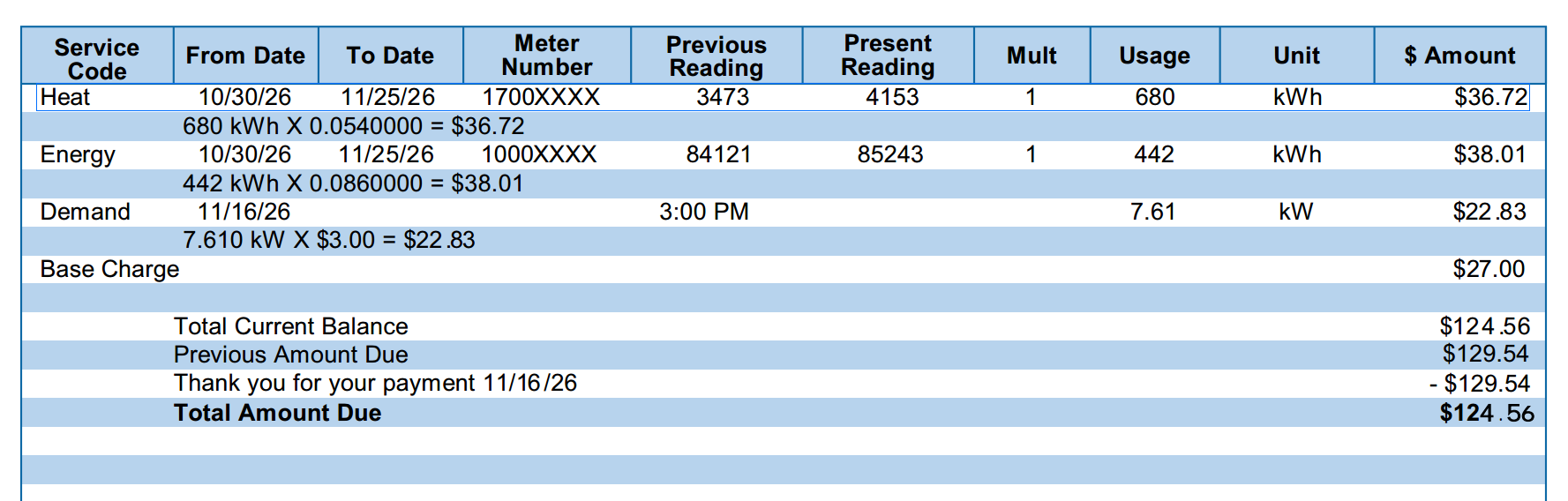
In this example, the member has an additional heat meter that measures the energy used for heating the property at our heat rate. (For more information about the Heat Rate program, please click here.)
- The top energy line of the bill shows the usage that is being billed through the heat meter.
- The second energy line shows the usage that is being billed outside of the heat rate.
- The demand line shows the highest demand reached for the month.
Net Meter Example
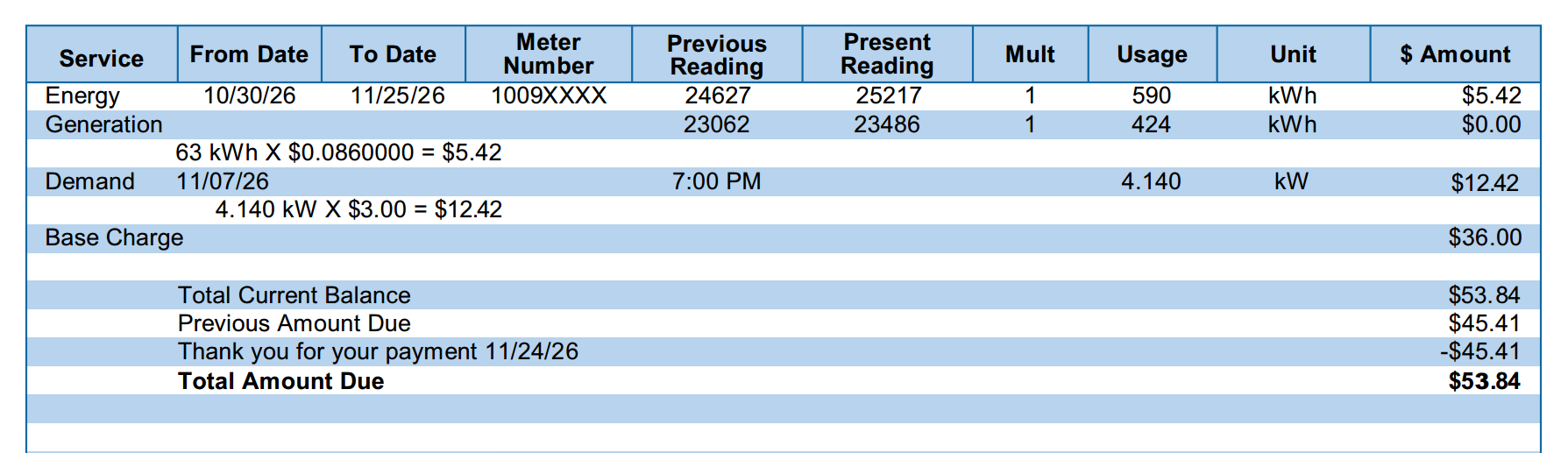
If the member has a net meter, the bill will look like this.
- The top line reflects the energy used overall.
- The second line reflects the energy that was generated by the renewable source.
- The bill total will show the difference between the energy generated and the energy used.
- At the bottom, a line has been added that shows the total energy banked for the year. This bank will be zeroed out in April.
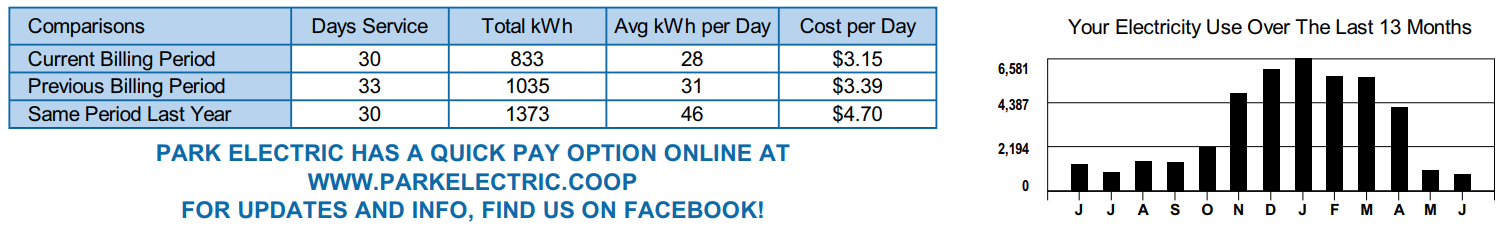
The lower portion of the bill of the bill shows usage history and important messages.
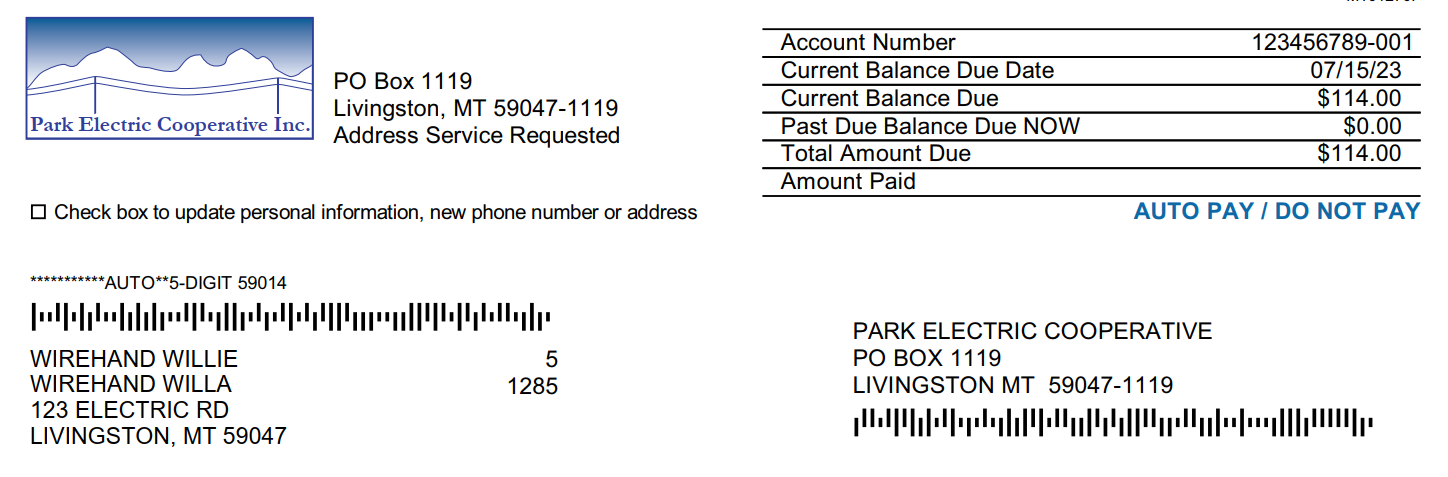
The remittance portion at the bottom of the bill shows all charges owing and is very important to send back with your payment. Indicating the amount paid if it is different than the total amount owing is also helpful. If the account is on auto-pay, this will be noted in blue under the amount paid line. If this message is showing, payment does not need to be remitted.
